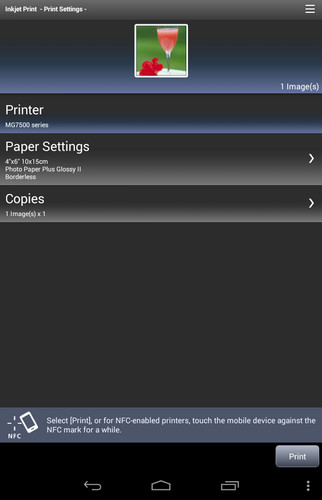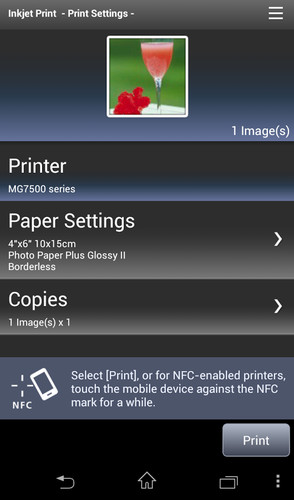Key features -Easy to choose paper size and media type -Easy to print up to 39 different photos -Bordered or borderless prints -Seamlessly scan & save photos as PDF or JPEG -Optimized document printing for MS Office & PDF files*4*5*6 -Upon activating Inkjet Print, auto printer-search becomes available within the wireless network - Easily print Web pages from your browser by choosing Inkjet Print from “Share” -Online instruction manual*7, for your reference -In case of low ink, you can check ink and buy them online. Energy-saving & silent mode settings are also available*7 -Easy to print & scan with NFC-touch.*7*8
*1: In order to access PIXMA/MAXIFY printing capabilities, printers may be required to connect to a wireless network*2: Only jpeg files supported*3: Incorrect print results may occur if data does not display properly on the screen.*4: Appropriate printer-settings required. Document-print icon may not appear in the main menu if not set correctly.*5: Function not available in certain countries or regions. Not available when document-print icon does not appear in the main menu.""*6: Function available for Android 3.0.0 and above. Not available when document-print icon does not appear in the main menu.""*7: Not available for some printers*8: Function available for Android 4.0.0 & above with NFC function.
Supported printers Canon Inkjet PrintersPIXMA MX450 series, MX520 series, MX720 series, MX920 series, PRO-1, MG3500series, MG5500 series, MG6400 series, MG6500 series, MG7100 series, MX470 series, MX530 series, iX6800 series, iP8700 series, MG7500 seires, MG6700 series, MG6600 series, MG5600 series, MG2900 series, iP110 series, MAXIFY MB2000 series, MB2300 series, iB4000 series, MB5000 series, MB5300 series
Smart-devicesDevices running Android 2.3.3 and later------------------------------Supported languagesJapanese, English, Czech, Danish, Dutch, Finnish, French, German, Italian, Norwegian, Polish, Portuguese, Russian, Spanish, Swedish, Turkish, Korean, Simplified Chinese, Traditional ChineseMedia types*8Plain Paper, Photo Paper Plus Glossy II, Photo Paper Pro Platinum, Photo Paper Plus Semi-gloss, Photo PaperPaper sizes*8Letter (8.5""x11"" 21.5x28 cm), A4, A5, 4""x6"" (10x15 cm), 5""x7"" (13x18 cm), 8""x10"" (20x25 cm), A3, A3+ (13""x19"" 33x48 cm ), 10""x12"" (25x30 cm)*8: The media type & paper size depend on your printer specification